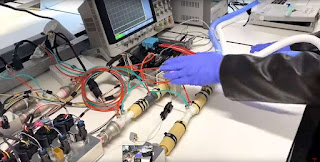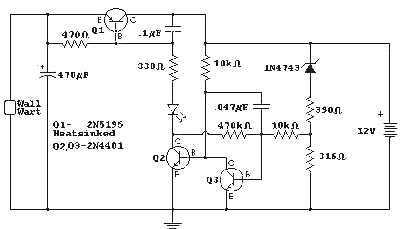Building a water level controller using an 8051 microcontroller involves using sensors to detect the water level and actuating a pump to control the water level automatically. Here's a step-by-step guide to help you get started with the project:
Components Required:
- 8051 microcontroller (e.g., AT89C51 or AT89S52)
- Ultrasonic sensor or water level sensor (e.g., float switch)
- Motor or water pump
- Transistors and relays (for interfacing the microcontroller with the motor)
- Power supply (DC adapter or battery)
- Resistors, capacitors, and other supporting electronic components
- Breadboard or PCB for circuit connection
- Connecting wires
Step-by-Step Guide:
Step 1: Circuit Design
- Design the circuit on a breadboard or PCB. Connect the 8051 microcontroller, ultrasonic sensor, motor, transistors, and other components according to the schematic.
Step 2: Microcontroller Programming
- Write the program for the 8051 microcontroller using assembly or C language. The program should read the sensor data and control the motor based on the water level.
Step 3: Sensor Interface
- Connect the ultrasonic sensor or water level sensor to the appropriate input pins of the microcontroller.
- Depending on the sensor you choose, you may need additional components like resistors or voltage dividers to interface with the microcontroller.
Step 4: Motor Control
- Use transistors and relays to interface the microcontroller with the motor. The microcontroller's output pins should drive the transistors, which in turn control the motor's operation.
Step 5: Power Supply
- Connect a suitable power supply to power the microcontroller and the motor. Ensure that the power supply voltage is compatible with the microcontroller and the motor.
Step 6: Calibration and Testing
- Calibrate the ultrasonic or water level sensor to accurately measure the water level.
- Upload the program to the microcontroller and test the water level controller in a controlled environment.
Step 7: Implementing Control Logic
- In your program, set the desired water level range based on the sensor readings.
- When the water level goes below the desired range, activate the motor to fill water.
- When the water level exceeds the desired range, deactivate the motor to stop filling water.
Step 8: Safety Considerations
- Implement safety measures to avoid overflow or any other potential hazards.
- Consider adding a low-water level sensor to prevent the motor from running dry.
Step 9: Enclosure
- Build an enclosure to protect the circuit and components from water and environmental factors.
Step 10: Final Testing and Troubleshooting
- Test the water level controller in real-world conditions and troubleshoot any issues that may arise.
Remember that this project involves working with electrical components, and safety should be a top priority. Double-check your connections, use appropriate components, and ensure that the circuit and motor are well-isolated from the water to avoid accidents. If you are new to microcontroller projects, it might be helpful to refer to online tutorials and resources for 8051 microcontroller programming and interfacing.